Enterprise solutions challenge their owners in a way no personal software product does. They come with longer, more technical manuals. Their features may be too numerous and complex for any one employee to ever fully appreciate. They sometimes require a whole team of technicians for implementation. And they present purchasing managers with one crucial decision – should I host in the cloud or on-premise?
There is no wrong answer to that question. Every organization has different needs and prerequisites, different capabilities and regulations with which they must comply. We find that it’s easier for our clients to choose once they’ve broken the question down into a few more granular (and easier to answer) queries. IT capabilities, overall cost, security concerns, and accessibility. But first, let’s knock out the common ground between the two options and how they can intersect.
The middle of the Venn diagram
For most end-users, hosted and on-premise options are virtually identical. And there are several similarities between these two deployment methods. If you’re accessing the database or the software itself from a server, the server installation can be the same. Whether your internal IT staff handle this or the software provider, servers with the same architecture will have similar setups.
However, most on-premise solutions utilize a local application on end-user machines instead of a web client unless the system is specifically designed around use via multiple browsers and in different operating systems. For on-premise with a web app, the experience is similar, and troubleshooting network issues can be very similar as well. When considering whether to host yourself, UX should not be a deciding factor, though. Backend costs and accessibility are key.
What are your in-house support capabilities?
Small to medium businesses often lack an internal IT department. Without your own staff of server administrators and network specialists, setting up software or a database in-house will be a pain you don’t need. You can consider hiring freelance technicians on retainer or a case-by-case basis, but then you’re splitting the cost among a small group of clients – this leads to higher prices. With support from your software provider or hosting provider, you will see smaller maintenance fees, longer support hours, faster turnaround, and a knowledge center to learn every feature of the product. Not to mention that whether choosing cloud or on-premise, support from the provider is one less thing to worry about, giving you a little peace of mind.
Those with IT personnel can minimize installation fees and support charges. If your own tech department already maintains servers or has the know-how to set them up, the total expenses amount to just hardware. Plus maybe a few hours of overtime to get the setup operational on a tight schedule. For larger companies this is almost a given, and some heavily regulated industries require data and servers only be handled by certified individuals. In such cases, on-premise hosting will be the obvious choice.


Enterprise software licenses can be purchased or leased. Some providers offer lease-to-purchase plans which last a year to a few years. Any solution purchased in this way is called Software as a Product (SaaP). Web applications without local installation are usually offered as an ongoing program, the customer charged monthly. These solutions are considered Software as a Service (SaaS). The monthly cost of SaaS packages is usually very low, and customers will continue to use the product long-term.
SaaS products are primarily built around cloud capabilities: cloud computing which outstrips the customers’ own machines, a crowd-sourced database best accessed via a web portal, etc. However, without on-site servers, merely storing documents on local computers can incur too high a cost. So even simple document storing or management is reason enough to turn to the cloud.
Small to medium businesses, or those with a steady but modest revenue stream, can benefit the most from cloud hosting. Larger organizations on the other hand, can benefit from utilizing their wealth of personnel and expertise, liquid capital, and even digital storage space, to actually save on their software maintenance.
How secure is the cloud?
You may say to yourself, “In my industry, our regulatory compliance prohibits cloud hosting.” Some organizations cannot access the internet from company computers. Or the selection of whitelisted websites is tightly controlled. Healthcare providers must still print out claim forms and fax or scan them. For some verticals, these practices may be outdated. But time and again, the massive costs associated with security breaches necessitates airtight methods for handing sensitive data.
Cloud hosting can offer two cost-effective ways to protect your data, provided a hosted option is viable. Many hosting providers offer premium virus protection software as part of their maintenance package. Reputable cloud companies will also give your tenancy top-tier physical security, with weather and disaster resistant upgrades to the location, back-ups of your files, and strict access to personnel at the facility.
Despite a completely secure cloud setup, regulations still force organizations to install on-premise, and for good reason. When you have highly sensitive data, the safest place is under your own roof. Regular back-ups and DB redundancy can be handled by on-site staff. Even if your company has no specific regulations prohibiting off-site servers, you may want to consider keeping your documents close to the chest.


You may get the impression that we would never consider hosting the superior option given the security concerns. Where cloud leads the way is in accessibility. Third party hosting providers and cloud-based software publishers give their users ways to log into the system at all times, from anywhere, on any platform. Through apps and browser portals, you can get a hold of your feels exactly when you need them, provided you have internet access. As download times accelerate around the world, cloud makes more and more sense for those businesses with people on the road, working from home, or even just commuting.
This isn’t to say that on-premise hosting can’t provide the same level of access, but while anytime, anywhere access is built into cloud, it will be an extra expense for on-site servers. Overnight up-time, round the clock maintenance, and web portals don’t come free unless you have the staff or the right stuff. Some software providers, like Computhink, do offer an app and web portal even for on-premise installations. This is hardly the norm, so carefully comb the features offered by your software vendor.
Hosting Enterprise Content Management
Say you can’t decide after all this. Your regulatory compliance demands high security but doesn’t prevent internet access that cloud requires. You need accessibility and versatility. You need strict user access for the different departments and security levels at your organization. You also need to be able to send documents from office to office and even outside of HQ altogether. How do I send email secure files to my clients? How do I integrate with Microsoft applications?
Computhink’s Contentverse is an Enterprise Content Management solution with a host of implementation options. Install locally on your machines with an on-premise server or in the cloud. Access your data from anywhere with the ECM app available for iOS and Android. Utilize the browser-independent web portal from any work station, whether you’ve installed in-house or in the cloud. Contentverse allows for hybrid environments as well. Choose a mix of named and concurrent seats as suits your needs. With the upcoming version of our software, Contentverse 2019, deployment options continue to expand! If you are considering purchasing ECM software and need help deciding between on-premise, hosted, or a hybrid installation, contact Computhink to explore your options.










Leave a Comment