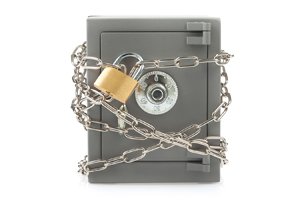It’s Easy – User Experience and Content Input
Let’s face it, learning new software is no fun — that’s why we designed Contentverse to be easy-to-use. How easy? Well, if you’ve used Microsoft Office, you’ll be able to use Contentverse. We’ve matched the UI of Contentverse to the look and feel of software you’re already using, which means we’ve knocked the first big roadblock to learning new software out of the way. And yes, it also works with your existing scanners and other input devices.
You can input content easily utilizing all the common manual methods, drag and drop, import, scan, Microsoft office integration, print to, plus a variety of automated capture methods including Easy Index, CV Forms and other leading industry forms capture software.
Don’t have the software to view a specific document? Don’t worry. Contentverse allows you to view over 550+ file types whether you have the native app on your PC or not. Having Contentverse on your side means never again having to say “I can’t open it”. Microsoft Access? Check. Adobe Illustrator? Indubitably. AutoCAD? All day, baby. Contentverse takes file conversion out of the equation.