Before content management became a broader term encompassing Business Process Management, Document Management, OCR capture, and other technologies, the implicit meaning of “content management” was what has become known as WCM today, Web Content Management. CMS used to be just a platform for monitoring and controlling your front-facing website content. Now, as content management takes on multiple definitions, we can’t forget the important relationship between your company’s internal materials and the marketing collateral that your customers see. How are they still connected, and how can you keep them separate for security purposes?
Web Content Management as a Content Management System
We see the rise and transformation of start-ups and tech giants almost daily. A key component of digital marketing, or marketing on the web, is an organization’s website. For that, a content management system like WordPress is used. While WordPress is for publishing content on the internet and managing one’s website, the meanings of “content” and “management” here are different from when you apply them to a document management or business process automation solution.
Web content refers to the front-facing media for public consumption: blog posts, social media posts, white papers, infographics, web pages even. “Managing” this content refers to the process of writing, editing, publishing, and monitoring it online. A web CMS is the backend platform that the public doesn’t see, with all the tools necessary for designing the layout of content, inserting images, adding video, and monitoring web traffic and performance on your website. This type of WCM or CMS is not too different from marketing automation, and often the two are sold together as one platform.
Internal documents, or documents that need to be secured, may be kept online, but that is not necessary for this type of content management. You may store these documents locally, on-premise. Or you may keep them in a cloud server. An Enterprise Content Management System or Document Management System, like Contentverse will keep these files secure but also make them accessible to those with the correct credentials or clearance level. Content Management Systems of this type are not for creating content from scratch; they are for scanning, emailing, drag-and-dropping, or auto-inputting existing files into the system and consolidating, indexing, and sorting them.
These documents may come from customer-facing portals. For instance, some customers of Contentverse use documents that could be input via a form on their website. That form could then be emailed to Contentverse for input, indexing, and further processing, such as dropping into a workflow. The end result is the same – the files are stored in a secure environment, no matter what the source.
How the Marketing Content and Internal Content relate
We’ve cleared up how a content management solution for your website and a content management solution for internal files are different. Now, how do these two relate, though? And how can you utilize both in order to improve your organization’s performance and bottom line?
Let’s say that you are using web content management to post articles for your business. These articles meet the keyword guidelines congruent with the traffic increase you are looking to see this quarter. You know this because you use a plugin (or “add-on”) within your online CMS, and it monitors keyword usage. The plugin generates PDF reports. You can not only save the articles in an ECM, but you can also save the keyword report PDFs to the same ECM. With indexing, you can retrieve them by keyword, creation date, and more. You could even save the PDF and the Word file or the article as parts of the same document.
As we’ve seen with the input form example, you can also have a form coded into your website that then directly feeds into an ECM like Contentverse. Websites are not only used for Digital Marketing. Organizations can use a website to streamline customer needs like adding KYC documents and other files; these are examples of processes which start in a website managing platform and end in a document repository. The documents added will just sit in the website unless they are processed further by a Content Management System on the server side, so it’s good to use Contentverse to receive and process documents instead.
CMS, WCM, ECM, BPA, and Digital Business Environments
It takes a lot of software and hardware to run a business these days. A key component of running an organization smoothly is automating processes. Whether this is email, document management, content management, web content management, or business process automation, all of these are covered in an ECM solution like Contentverse. Don’t get confused by the different terms for content management. We’ve got you covered in that area, with software that does just about anything your office needs.




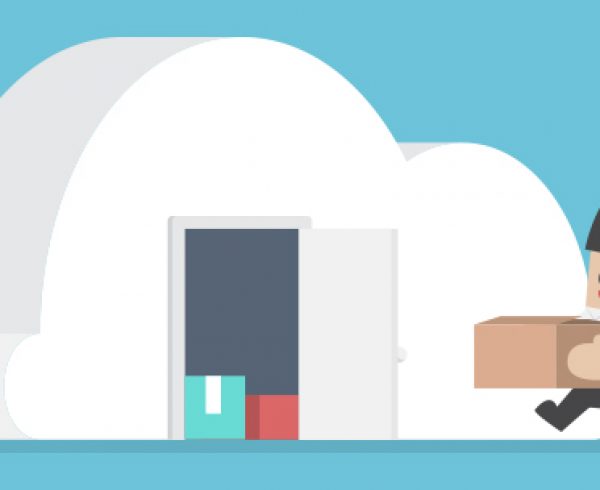









Leave a Comment