“We need software that organizes our files.”
“We need to be able to quickly search and find what we are looking for while keeping them in order.”
“We need something to send files between departments for processing and approval.”
If you’re reading this article, you are probably looking for something that meets the all these needs. Content Management meets these needs and so much more. Every organization has at least slightly different uses for a content management system. Maybe you’ve been looking for the right web content management system for a while. Or maybe you’ve never even heard of it, and you are looking to get a handle on what it is and why it matters. We will answer all of your questions, don’t worry.
What is web content management?
Web Content Management software is a form of Content Management used online or via a cloud server. It captures information or documents and puts them into a storage location. Then, it processes and manages those files, making it easier for you to organize your content, distribute it, and sometimes publish it to the web (depending on the platform). Users with access can check in and out content, and the solution tracks who is editing or has possession of which content. The content management software should have built-in workflow (ours does) for passing these files between parties in your organization. These documents have associated metadata, so that they can be easily categorized, sorted, tracked, and recalled.
This is just the most basic way that Content Management software keeps your organization on track. Many WCM and Enterprise Content Management solutions have audit capabilities for monitoring both documents and users; email and various other input methods for entering documents into the system; file retention and version revision for industry compliance. Again, the list goes on. Suffice it to say that any Content Management worth your time has a wealth of features and capabilities that come standard. Now, let’s take a look at what many companies are using ECM, WCM, or any Content Management for, and what problems it helps solve.
How do we solve our Collaborative Challenges?
Tech Target posted a recent survey of over 1,700 business users, which asked questions about content management. Collaboration was a key issue that came up in companies of all sizes when discussing the adoption of a WCM or ECM system. Among the most commonly brought up collaborative challenges, 40% of business users cited automated workflow, the greatest percentage of any other challenge listed. 36.4% cited file sharing and centralizing content. 31% chose compliance and information governance.


How do Content Management Systems solve these problems?
Additionally, the survey found that 61% of users were looking for a Document or Content Management system with Workflow or Business Process Automation. Workflow and BPA are often used interchangeably to mean the same thing— the big one we’ve been talking about this whole time. Workflow is the process of passing documents, tasks, and altered documents from one employee or department to another. Automated Workflow is what a proper Content Management or BPA solution will do to make these processes painless, quick, and secure. No wonder so many companies are looking for this in an ECM or WCM solution!
59% are seeking file sharing from document management software, a topic that came up in the last section. Being able to store all of your documents in one place, accessible to the appropriate parties, is a key part of document management. It allows you to search for what you need, anytime, anywhere, whether you have your ECM solution on site at your HQ or hosted via a third party cloud server. Centrally located, accessible content goes hand-in-hand with storing that content and archiving it for the long term. 51.6% of business users seek a solution with content storage and archiving capabilities. 51% are seeking document management with content organization and management. 49% are interested in search and navigation fields. All of these users want more control over their documents. With our content management system, you get just that.
Features every CMS should have
35% of business users described search, access, and discovery of documents as a main challenge they plan to solve with Web Content Management. Access to your documents by all necessary parties is standard for ECMs, CMSs, WCMs, and BPAs. And we think that a lot of other features should come standard as well.







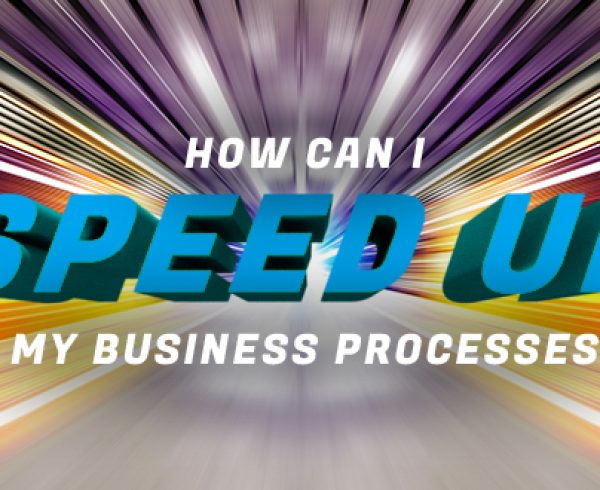









Leave a Comment