That’s right, the glorious new version of Contentverse is upon us, and it brings with it some fantastic updates. We’re super-jazzed about Contentverse 8.2; it’s jam-packed with useful features that will help take any business or organization to the next level. Let’s take a look at what’s changed.
Revolutionize your document importing with AutoStore
In addition to a massive upgrade to the user interface to incorporate the flat Windows 8 designs we’ve all come to know and love (while maintaining the familiar layout that’s made Contentverse so popular), we’ve also introduced some new aspects to importing documents. The integration module allows users to sync Contentverse with NSi AutoStore, which works directly with a number of Multifunction Peripheral (MFP) Devices. You can now automatically route your files from the scanner directly into Contentverse on almost any device, because of the huge variety of devices that work with AutoStore.
Our developers didn’t stop there, though. With this update, our automated workflow module is a different kind of beast, because now you can dynamically assign tasks in a workflow. For instance, before the workflow starts you can set dynamic users so that the workflow will look in the metadata for whoever is set as a dynamic user. Once the workflow starts, it looks at the designated user and automatically sends to the appropriate team member. This results in a workflow which changes as it happens. Workflow that goes with the flow.
Preserve all of your documents forever
We’ve made some other pretty big improvements in this version. Retention policies can now be set to a folder location in addition to metadata values. Hold on to the documents as long as you need, knowing full well they’ll be kept, moved, or purged when the time is right.
Administrators can now set at cabinet levels the document types that can be saved. So you won’t accidentally misfile that quarterly report in with the RFPs. Every type of file in its own place.
Keep your files in line and your employees on task
Meanwhile, version revision remains ever-flexible, allowing the owner of a document or an administrator to make previous versions of a file available for viewing by other users. To ensure the security of these documents, they are still set to be revised only by the owner or admin, but now you can make the information available to other users. We’re not going to pull any punches, this latest update is taking Contentverse to an even higher level – so you’re welcome. All of the feature changes were implemented to make Contentverse progressively more useful, no matter what you need it for. Different assignments require different options, and if Contentverse is anything, it’s up for the task.
About Computhink
Computhink is exclusively focused on delivering easy-to-implement and easy-to-use enterprise document and content management software solutions. Computhink has been providing client-valued solutions to organizations big and small for the past twenty years. Computhink clients are in industries ranging from government, to manufacturing, to finance, and beyond. For more information, please visit contentverse.com, follow @contentverse on Twitter, or call (800) 988-4465.
##


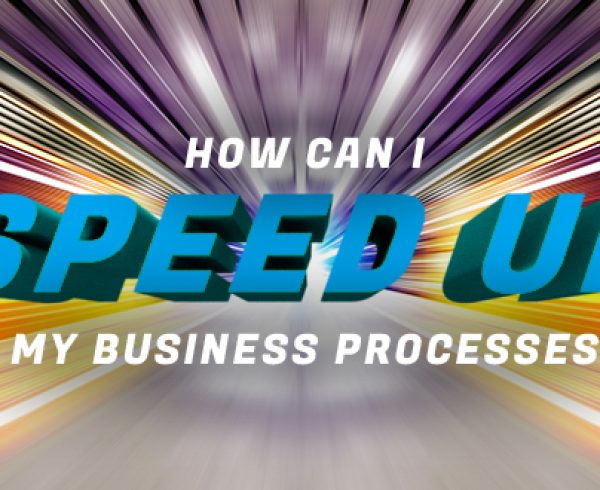











Leave a Comment