Welcome to the new Contentverse app for iOS and Android: CV Mobile. Access and upload all of your files on the road, from your home, or when you’re just in between work stations. The CV Mobile app is designed to facilitate all the functionality of the professional Contentverse client, making your company more productive and efficient in or out of the office. The app is available for free with a Professional or Enterprise Contentverse system.
With the new Contentverse mobile application, you’re not only able to view documents – now, you can add them into the system. You’re able to approve or reject, and even add comments to, workflow instances. Most everyday business done in Contentverse can be taken care of from your phone or tablet.
You can select any file on your device and submit it as a new document in Contentverse. Say you’re on the road and need to send an expense report, with associated receipts, to accounting. Fill in your expense report, photograph the receipts, and use the CV Mobile app to submit everything at once. Back at the office, your accountant can approve and process the document, all from their phone.
The interface is simple and easy-to-use, with intuitive controls and processes, bringing corporate data to your fingertips. Use Contentverse’s powerful search and find options, then view the documents you’re looking for, including all associated comments. Greater flexibility than our web access offering, the CV Mobile app is a versatile complement to the desktop client.
You can get CV Mobile for your team with the Contentverse version 10 Enterprise or Professional edition. Contact our support team today to make your company’s content management even easier.