Facebook, open floor plans, Twitter, mobile phone notifications, and emails can be big distractions in the office. Furthermore, old fashioned practices and processes like document scanning, faxing, manually clocking in and out, and creating a huge email chain to set up meetings are hindering bosses and employees from being as productive as possible.
Some digital tools are helping to change that, however. They’re blocking out distractions and letting bosses and employees focus on what matters the most: Making sure that they’re getting their work done and contributing to the success of the company.
To get started on your way to a more productive office, and ensure that you and your employees are staying on task, try these four solutions.
Scheduling apps
Most people are constantly on their mobile phones, even when they’re at work. Instead of ignoring this fact, management can embrace it, and use mobile phones for productive purposes instead.
One great app for offices is Pick, which eliminates the back-and-forth between employees when they’re trying to choose a meeting time. It compares participants’ calendars, shows times that everyone is available, and helps you actually create the event for the meeting. With Pick, it’s no longer a hassle to get everyone together in the same room to talk about business matters.
If you are having trouble in your office with scheduling issues, try ShiftNote. This app is perfect for offices where workers are more flexible and don’t stick to the same schedule everyday. Essentially, the app provides a spreadsheet and allows workers and bosses to access it. Workers can add or drop shifts at the click of a button, and everyone involved receives text messages or email alerts when a shift becomes available or is filled. ShiftNote fosters accurate employee and payment tracking, too.
Social media marketing dashboards
Do you run marketing campaigns at your office? Are you big on using social media sites? Instead of having a fragmented strategy where you’re constantly going from page-to-page, use social media marketing dashboards instead.
One of the most popular dashboards is Hootsuite, which allows you to engage with your social media followers and fans, collaborate with your team, and analyze your marketing efforts all on one simple-to-use page. Hootsuite gives you the ability to manage your accounts and can work to strengthen your business-customer relationships at the same time. With this platform, you’re much more in tune with your customers and what their needs are.
Another dashboard that you can use for social media, marketing, IT, sales, finance, and more is Cyfe. This platform gives you the chance to monitor your business on and offline. You can manage your social media accounts and websites, look into your Facebook page demographics to better understand your audience, monitor your network for IT purposes, keep track of your business expenses, and analyze your sales goals.
An app that scans and faxes
Thanks to the Sendable app, you can rid of paper documents, free up some office space, and save time by scanning and emailing your documents through your camera phone. Sendable gives you the power to scan multiple pages, convert them to a pdf or other file type, and send them free of charge.. Once your documents are uploaded, you’re able to name them so they’re easily searchable. They can also be saved to Contentverse so that your files are quickly kept safe after creation.
A diversion-blocking app
We’re all guilty of checking our personal email or social media accounts at work. It’s unavoidable, considering how addictive some of these platforms can be. Instead of feeling guilty about it, avoid using email and social media in the first place by downloading Focus Lock, a diversion-free app.
The Focus Lock website describes their app as “the digital Adderall of the distracted and procrastinating masses!” All you have to do is download the app, then click which apps you want to lock yourself out of and for how long. Once your workday is done, you can get back onto your favorite apps and use them in your free time.
The Takeaway
We all need guidance on where to hold our focus; especially in a bustling office. Our eyes naturally want to stray and land on other things – that’s just human nature. Thankfully, for every new digital distraction that enters our universe, out emerges another device to curb it. As long as that balance continues, we’ll keep sharing it with you. Unless we get too distracted and forget about this blog entirely…
Would you like to learn about the digital productivity tools that Contentverse provides? Click “Take a Tour” to learn more about our solutions for your office.
Header image by ‘smil. Embedded image by Julie on flickr.
About the Author:
  | Kylie Jane Wakefield is a content creator and freelance writer who has been published on NewsCred, CMO.com, Social Media Examiner, Time Out NY/LA, and Tablet Magazine. In her free time, she hangs out with her two dogs and her tortoise and perfects her challah recipe See more here! |






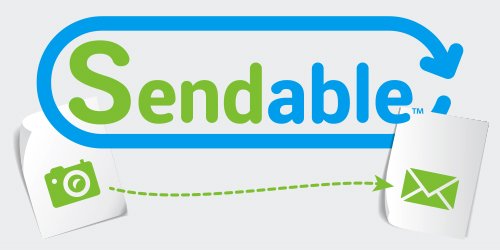












Leave a Comment