Microsoft’s SharePoint remains a great app for collaboration and file sharing, but when trying to expand capabilities users quickly find the ubiquitous biz application inflexible without a load of add-ons – add-ons that make the Freeware system anything but free. The furor of SharePoint’s limitations seems to have outgrown “backlash” status to become all-out rejection. The truth is: A file-sharing app does not a CMS make.
As organizations grow, so do their document management requirements—exponentially so—which is why smart companies must kick their SharePoint habit now before it gets out on hand. It’s time to “cold turkey” SharePoint and build a solid content management system from the bottom up.
To be fair, SharePoint’s freeware model does the trick for basic functions, but businesses that choose to adopt the software for expanded use should also plan to open up their wallets, and put the SharePoint support team on speed dial.
According to a Forrester Research survey, 65% of all SharePoint shops add functionality to the core software which clearly suggests that SharePoint as a baseline product simply can’t cut it.
A quick search shows there’s an array of reasons why people have stopped using the out-of-box product, but let’s name just a few that crop up: poor database integration, difficulty creating customized forms, and software assistance needs to handle workflow. It seems that for orgs that need anything beyond standard document sharing functions, you should expect your tech support phone bill swell exponentially with your client list grows.
Some say SharePoint was an easy tool to use back in 2001 (jeez, that’s almost half my lifetime ago!) but in today’s world, the amount of stress and trouble you will face using the software outweighs whatever benefits it used to provide. The good news is that setting up a decent CMS isn’t nearly as complicated as you think.
A good content management system shouldn’t be rocket science. You just need a product that is simple, scalable, and user-friendly. (An actual “script-free” support staff who answer your questions one-on-one doesn’t hurt either).
About the Author:





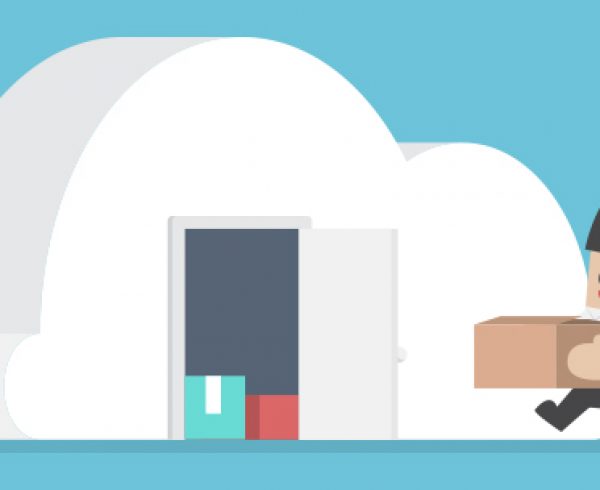

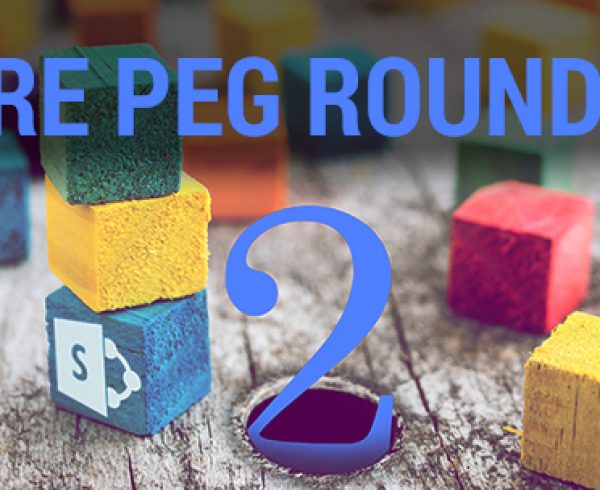







Leave a Comment