Computhink presents Contentverse 10, with enhancements and additions to features across the board. Prioritizing security and flexibility, this major update is sure to meet needs our customers didn’t even know they had.
Among some of the highlights of this latest version are full Office 2016 integration, enhancements to in-house security, new document viewer options, and unique PDF functionality. Contentverse Enterprise Content Management is our flagship solution, and we are excited to give you the tour of this latest version.
Contentverse 10 Works Seamlessly with the Latest Office
Not only does Contentverse 10 run great on Windows 10, we also have taken compatibility a step further…
Microsoft Office products are almost universally used by businesses today. Even on Mac, we frequently see users installing virtual machines just to get the benefits of these standard programs. Good news! Our latest version of Contentverse also works with Microsoft’s latest version of their flagship line – Office 2016. Support for Office 2016 is a must, and we’ve made sure that any of our customers can get the most out of leveraging Contentverse in their day-to-day business processes.
Major Security Enhancements Ensure a Safe Environment for Your Files
Security is a crucial concern for every organization. You don’t want your documents accessed or tampered with by the wrong user, whether that’s outside of your business or within. In Contentverse version 10, our major security enhancements add the option for a registered Security Manager. This Manager can define rights and privileges of designated system administrators and groups.
Further, Administrators can now assign Sub-Administrators, delegating Administration roles to users based on tabs in the system, such as Audit, Notifications, Workflow Reports and more. The Sub Admin of that role will be able to affect these changes system-wide. This is especially useful for large user bases with multiple positions within departments and across companies.
For checked out or copied out sessions with the briefcase, each can be secured by the ability to set passwords for each session.
Viewing Documents is Even Easier
CV 10 brings with it a host of exciting additions to the viewer, all leading to greater ease of use. For instance, the images in the thumbnail viewer can now be altered according to size: standard, medium, or large, improving vision recognition. In the full screen mode, you now have the ability to simultaneously view the properties panel.
Check your To-do list in CV 10 and what do you see? Now, there are new options to define viewing groups: New items, pending items, review items, and of course you can “show all.” Adding to these ease-of-use enhancements, documents in workflow are now made clearly visible with color-coded designations. Contentverse 10 isn’t just robust, it’s designed to make your work easier.
Someone working on the document you need? With document availability notification, the system lets you know immediately that the document is available.
Reports and Workflow Additions
With CV 10, Computhink is reshaping the efficiency and productivity of workflow processes to benefit your team.
We have added a new workflow reporting tool which enables the administrator to configure a comprehensive array of variables to generate workflow reports and have a real time assessment of processes facilitating statistical analysis.
There is also a new report facility in the user and groups tab of the administrator which generates full rights and permissions maps of any designated user or group. How great is that!
Is PDF Your Most Used File Type?
The Portable Document Formats have been around for 23 years. There has never been a better time to store or retrieve your PDFs in Contentverse.
Our team has dramatically enhanced the PDF viewer and corresponding PDF feature functionality. Changes include the ability to merge PDFs and split PDFs. The PDF combiner alone is a unique and useful addition, but there is even more to it.
You can now define areas of any PDF for data capture and index population, a function known as rubberbanding. Full text search on any PDF is available together with the ability to rotate as necessary.
Our Storage Capabilities Continue to Expand
The cloud has become an incredibly useful tool for business worldwide. On-premises storage of files and processes is still a viable option. Some companies absolutely require local servers, whether for compliance or in-house needs.
A key advantage of the cloud is the ability to leverage easily expanded storage. So in addition to other cloud aspects of our software we also offer our customers the option to utilize cloud storage with Azure. Another way the versatility of Contentverse continues to match the needs of the changing business world.
Drag-and-Drop Your Output
Last on our grand tour of Contentverse 10’s enhancements is a change to output functionality. When utilizing any of the output options you can now elect to export the corresponding metadata / Indexes. Complementing the existing various output options we are introducing a new ability to drag and drop individual file formats from Contentverse straight into an external Windows filing structure.
Contentverse Version 10 is our latest host of feature enhancements and additions. As you should be used to by now, Computhink continues to put security, functionality, and ease of use at the forefront for all new changes to the ECM solution. Contact us to learn more about the exciting improvements in the latest version of Contentverse and how your company can take advantage of them.
Complementing CV 10 is our new access option, the CV Mobile app. Keep an eye on our blog for more news coming soon!