Microsoft Windows has long been the choice platform for enterprises. The software, which is user-friendly and simple to navigate, fulfills business’ document management needs and keeps even the most sensitive documents protected and secure. Now that Windows 10 has been released, businesses are more equipped than ever to handle any responsibilities that may arise.
At the end of July, businesses and individuals were able to start using Windows 10. Already, they’re reaping the benefits of their upgraded software. Let’s take a look at some of the key features that will help your enterprise business run smoothly.
Advanced security options
One huge problem that enterprise businesses are facing right now is security threats. After companies scan their paper documents into their systems, they want to be assured that their files are going to stay safe. Unfortunately, without proper protection, their whole businesses could be at risk.
According to figures from Symantec, hackers are merciless; they dismantle companies’ systems, and sometimes turn their own software against the businesses. In 2014, five out of six advanced hackers targeted large businesses, which was a 40 percent jump from 2013.
To combat against attackers and human error, Windows 10 for Business has introduced Microsoft Passport and Windows Hello, which require multi-factor authentication. Both offer an alternative to passwords, which can easily be compromised.
The new system also features Device Guard and Trusted Boot for additional levels of protection. The former locks down a users’ device so that he or she can only run trusted scripts and applications, while the latter makes sure that a genuine version of Windows starts first on a trusted user’s device.
Easier management of programs and documents
With Windows 10, every task that you and your employees need to complete is easier with the advanced management features.
When you first log on to the system, there is a new and improved start menu that shows many of the apps that you frequently utilize. This is very helpful in terms of productivity. Employees can log on, and have the useful apps at their fingertips straight away.
If you have multiple monitors, open apps are more apparent and the task bar will appear on all screens . In Windows Edge, the system’s browser, you can add or highlight notes to websites and then share those notes with your team. There is also a “Reading” feature that gives users the opportunity to review pages on and offline.
As always, Windows is compatible with a number of document management programs that you and your employees may already be running. However, on Windows 10, they will perform better and faster.
Controlling workflow, even if you’re on the go
Your enterprise business doesn’t just run in your office or on your desktop computers. It also exists within your employees’ smartphones and tablet devices.
Windows knows this. That’s why within Windows 10 for businesses there is Continuum, which turns your phone or tablet into your Windows screen, as long as they’re connected. If you’re on the go, or need to connect to work on your mobile device, you can do this by simply unplugging your keyboard from your computer.
Then we come to the Windows 10 Phone Companion app. It can connect to the Windows phone, Androids, and iOS. This app allows you to find Microsoft’s mobile apps and install them on your devices. You can utilize Skype, the OneDrive automatic photo backup program, Office Mobile, which includes PowerPoint, Word, and Excel, Outlook, and OneNote Mobile.
Windows 10: Your chance to upgrade
It’s always important for enterprise business to be on the cutting edge of software and platforms. That way, they can improve how their business operates, ensuring everyone stays on task and jobs run smoothly. Businesses will gain the time to complete their duties, serve their customers, and collaborate on a team. Focusing all their time and energy on infrastructure and software issues will become a thing of the past.
Windows 10 makes it easier, which is why you may want to consider trying it out for your enterprise.
Would you like to hear more about improving how your business functions? Check out some tips on our Contentverse blog.
Header and embedded photos from Shutterstock, altered by Contentverse.















Leave a Comment