It’s amazing how much stress is caused by the mere thought of organizing your own possessions. Add twice that amount of stress for managing the organization of professional paperwork, business assets and formal files. All of it can seem daunting but it doesn’t have to be. When you need to take care of an endless amount of documents in office, you do it with the appropriate software. When you want to manage a far less intimidating amount of documents (say your family’s taxes, or a stack of handwritten recipes), you do it with an app on your phone.
There are endless articles out there about smartphone apps that keep you on schedule, motivate you to finish that report, and help you organize all your other apps. But what you rarely hear about are programs that help manage your documents or keep your files in order. Upon our search for applications to take care of your trinkets, we realized that there is a reason such things are rarely discussed in articles. Because there aren’t many of them and most of the ones we could find were made by shady developers we weren’t brave enough to trust.
Using our expertise in the field, we’ve scoured the internet for some of the most popular applications for managing your various types of documents.
CamCard
For Your Business Contacts
CamCard is ‘the number one business card scanning app’ out there. It may seem like a strange choice for this list but business contacts are a vital form of document for any company, employee or self-employed person. Look in the bottom of your briefcase, purse or filing cabinet folder. Examine that special pocket in your wallet or that designated corner of your work desk and you’re sure to find dozens upon dozens of business cards. We all do it. We all hoard these little pieces of information, never throwing them out because we swear that one day we’ll get one of those huge binders to house them all in…
With the big push for paperless offices today, CamCard is a step in the right direction. Grab all those old business cards (including your own) and scan them directly onto your device. The app figures out where the card is in the shot and scales the image down. Before you have a chance to do anything, it gathers all the information from the card (that it can decipher) and siphons it into its proper slot in each card’s profile. We recommend double checking everything before filing it away (no robot is perfect). And did we mention that you can turn your business card into its own QR Code? Great way to self-promote!
We may have become a bit addicted to this app, but it’s one that has helped us narrow down a bit of clutter and keep all of our contacts with us wherever we go. Once you have all of those cards scanned in, clients called up, and business underway, where will you file the necessary paperwork? That’s where an established desktop application comes in handy. Business cards can start a project, but it takes a well-kept file to see it through for years on.
Lookout
For Your Photos, Mobile Contacts, and Security
Lookout is going to be your phone’s security guard. This application does a few different things to safeguard you from intruders and also from mistakes you could make yourself.
First of all, Lookout lets you back up all of your contacts in one quick move. Your contacts are usually some of the most important files you keep on your phone which is why it’s crucial that you have another stack of them somewhere. Lookout also lets you backup all of your photos with one click but this perk only comes with a premium upgrade.
The app makes sure your phone is updated, that it’s security is at full force and that no other apps are maliciously trying to steal your information. If your smartphone ever gets stolen or lost, Lookout can find it in three ways. It can locate the device on a map via a separate computer, make the device yield a high-pitched scream even while set to ‘silent’ or send the device a text message to be read by whomever picked it up. Unfortunately, all Lookout can do is keep an eye on what you’ve been saving on your mobile device. Let’s be honest, that’s not the most secure place in the world. If you want to keep the really important stuff under lock and key, that’s where enterprise document management solutions come in handy.
Shoeboxed
For Your Receipts & Transactions
We are all our own archivists. We keep filing cabinets, folders, shelves and drawers filled with proof of past experiences, bills paid and things bought. Which is why we need to have an app that does that very same thing.
Shoeboxed is a sleek mobile app that can turn any and all receipts into digital files, organizes their data and archives them accordingly. It’s a receipt library that fits in the palm of your hands. No more crumpled receipts falling out of your pockets or filling up your wallet, this app makes you look like you have it all together. If you have digital receipts, you can have them sent directly to Shoeboxed and avoid losing them in the digital clutter of your inbox.
Shoeboxed also helps with personal tax preparation. Both the IRS and CRA accept receipts scanned with the app which makes filing for taxes a few steps lighter. But for the accountant in the bunch, Shoeboxed might not have the power you need to manage all of your company’s expense reports. For that, you’ll need a more robust document management solution.
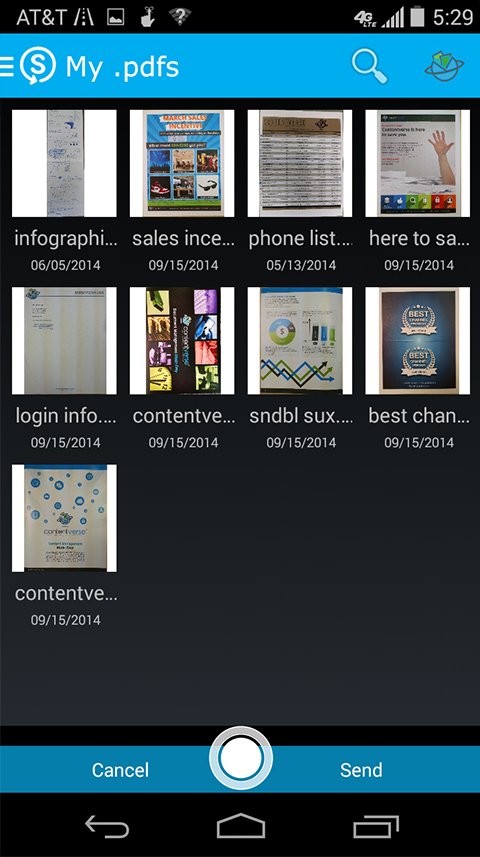
Sendable
For Your PDF Creation
We’ve been working with document conversion, transfer, and management for over two decades. We know a good PDF imaging app when we see one. Sendable is able to capture any file as a hi-res file, just like scanning it with a copier. However, the nice thing about Sendable is you can use it wherever you are, whether you work from home, the office, or any number of offices. Download this app to your Android phone and simply take a picture of the document.
Once you’ve taken a picture, you can crop it, reorient it, select different sections, and rename it as it goes into your filing structure. Sendable automatically converts to a .pdf, so that part is taken care of for you. After it’s in your system, you can transfer it via email or save it to your enterprise document management system. That’s the thing: Sendable is great for on-the-go, but it also ties in seamlessly to an office-based application, like Contentverse. When you’re looking for apps that satisfy your personal document management needs, shouldn’t you also be keeping work document requirements in mind?
Contentverse
For everything else
“Don’t take your work home with you.” Separating your personal time from office work can be a nightmare. Luckily, there are apps for your personal documents. There’s also an application for your office work. You need an enterprise document management solution that can scan in the hundreds of thousands of pages you have from old expense reports. You need a program with the flexibility to work with several hundred file types at a time. A solution that’s safe, secure, and effective with dual layer encryption. None of the apps we found for personal document management came even close to the scope and scalability that Contentverse offers.
When you’re relaxing at home or out with the family, you can try out mobile apps that fit a leisurely day. When you’re at a conference and need to remember something as small as a business card, you can use an app for that. But mobile apps can’t replace the real thing. When you’re hard at work and you need a reliable place to store, manage, and organize your files, for you and the rest of your organization, that’s when you can turn to Contentverse. Mobile apps just don’t get it.
Header image by momentcaptured1 on flickr.






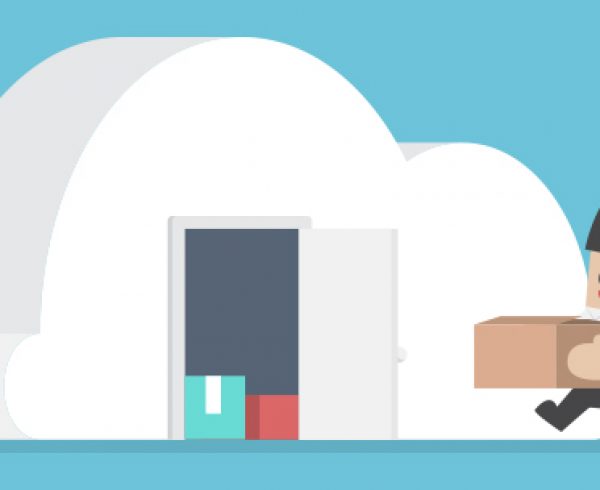

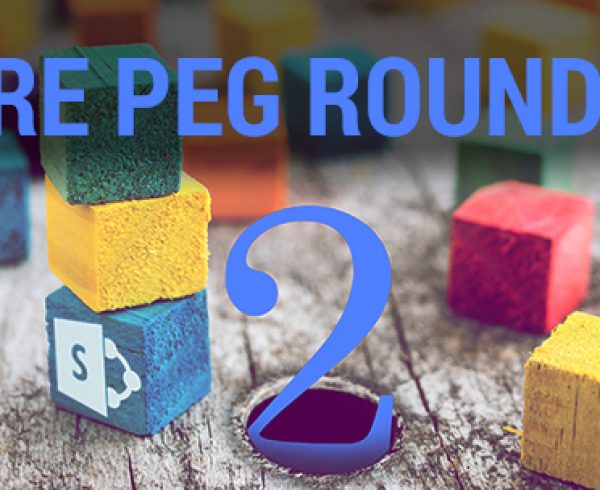







Leave a Comment