The doldrums can happen anywhere. They lurk around every corner, in each work day, and on many a computer screen. With the lack of sunshine, decrease in temperature and days that drag it’s no wonder we get so blue. You may not be able to control Mother Nature but you sure can take charge of your work space. Yes, that’s right. It’s time to revamp that desktop and put some workspace organization into place!
So grab an iced tea, put on some island tunes, and print out this list of ways to refresh your desktop, your focus and ultimately your mood.
A Picture Is Worth a Thousand Words… and several ample megabytes
Unless you work for the IRS, you’ve probably acquired quite a hefty collection of pictures on your hard drive. Set apart some time in your day to bring back the memories and sift through them.
- If all of your images are in different locations, bring them back together by doing a search on your computer.
- Create one principal folder for all of them.
- After you’ve done that, go through and make yourself some subfolders. If you have images that could belong in several categories, just right click and copy them into each location.
- If you’re feeling really productive, tag every single photo. Use keywords such as the date, who was in it, what project it represents, what the weather was, whether the subject was wearing a hat, and even the feeling it gives you. You’ll be glad you did when you’re on the hunt for something very specific in the future.
Downsize Your Bookmarks
If you’re like everyone else, you love saving things for later. It’s a wonderful concept and thank heaven for it but that list of bookmarks can become daunting. If you need to revisit a site but can’t recall what it’s called, good luck finding it with ease.
- Start by creating several folders with very broad titles (for example, “News”, “Creative”, “Social”, etc)
- Make your way down the bookmark list, placing each one into a folder. If you come across a site that doesn’t fit any of the folders, create a new folder and continue.
- Delete sites that you aren’t interested in any more or that you don’t need.
- Once you’ve reached the end of the list, enter each folder and create subfolders based on what lies within. When you know you’re making your life easier, it’s hard to stop.
Clear Your Cache, Delete Those Cookies
This should be a habit you have already obtained. It’s one of those chores that may feel tedious at first but winds up being so satisfying in the end. It’s highly recommended and if you still don’t know how, let java tell you.
Empty That Trash
Just because you right-click, delete does not mean you have actually done the deed. It’s like leaving a dust pile in a corner somewhere. Kick those files to the curb.
Tidy Up Your Desktop
There’s a reason they call a computer’s main screen its ‘desktop’; because it’s where you do all your work and leave all your clutter. It also serves as a lobby where you can take a breather in between long stints buried in internet browsers, programs and software. The less chaotic it looks, the more at ease you’ll feel.
- Put your folders into rows, lines or columns. It tricks the eye into thinking you’ve got everything under control.
- Imagine your desktop screen is an ocean where every folder is an island and each file is a person. Keep your files from drowning by placing them into a folder for safe-keeping, creating new folders and subfolders where needed. You won’t be able to look at your files the same way again.
Personalize your Digital Space
If you’ve finished early one day but still have to wait for the 5 o’clock train, why not jazz up your surroundings a bit?
- Make things more interesting by choosing icons that make you laugh, stir up a wonderful memory or add some chic style to an otherwise drab scene.
- You don’t have to settle for tiny manila folders to house and represent your documents. The internet has endless possibilities for what those little icons can become. Changing the appearance of a folder can also give you a clue as to what’s inside, offering you a visual shortcut.
Reinvent Your Background
If you stare at your computer screen more than you look out the window, it may be wise to change your background to something inspiring.
- You don’t have to stick to the default settings your computer came with, branch out and make it your own. If none of your own images fit what you’re looking for, the internet is crawling with creative alternatives.
- We recommend hunting down a picture of a tropical scene, a cityscape you long to visit or even the view from a window you can imagine yourself looking out of. Daydreaming is that much more gratifying when done on a tidy, organized desktop.
Desktop maintenance is important to every computer user. It improves workflow, relieves anxiety and can offer a little bit of zen to an otherwise hectic lifestyle. Following these tips will help you achieve and maintain a digital space and workplace that’s safe from all those dreary doldrums so you can get things done again.
Images from stocksnap.io.












Leave a Comment