In challenging economies, it’s only natural that many businesses will try to “make do” with things and systems that they already have on hand. Unfortunately, it’s often the case that something will be re-purposed for a task that, while it might have a plausible functionality for the project – like using a flashlight to crack open a walnut – it’s not the right tool for the job. Sooner or later that misapplication is likely to cause a problem. One misuse of a technology that is frequently attempted is using Microsoft’s SharePoint program as a full-featured document management system. While SharePoint does a lot of things and offers a fairly massive feature set, its primary focus is on collaboration, which entails somewhat open flows of information and less control of material across the full document life cycle than a document management system would offer.
Quotes from Users: SharePoint as Document Management
“It’s like trying to find a particular stack of National Geographic’s from the 1970’s in the corner of the living room of a person with a hoarding disorder.”
“It’s only there because you know it’s there.”
“It just becomes another dumping ground for documents by most users.”
“Around 10,000 documents chaos will ensue, as it will be too hard to manage version control, authorizations, and to find anything.”
While small organizations might be able to make SharePoint work for limited scope management of documents, the functionality of it is more as a file management system, and not so much a document manager. Many offices which have tried fitting their document management needs into the SharePoint framework have found that at a certain document threshold, it ceases to be useful and starts to become a pain. How many documents does your organization have to track? Lots of business niches have project files that individually have many hundreds of documents, and that, spread out over even dozens of cases, could easily get to the point where SharePoint becomes chaotic. A state that is counterproductive to the entire purpose of document management.
Of course, if one is trying to economize by making use of something that’s already in the budget, it makes sense to figure out just how much that system is going to cost when put to a use beyond its initial scope. Amazingly, the software license for SharePoint only reflects around 7% of the system Total Cost of Ownership (TCO), as there are user licenses, product licenses, SQL server licenses, Windows server licenses, server hardware, server manager IT staffing, backup, virus, and security add-ons, user training, and likely outside consulting costs involved before that on-hand solution is set for doing document management.
The Real Solution
Compare this to a dedicated document management system (ok, like Contentverse). All your documents are electronically stored and organized in ways that make sense for your workflow and access needs, and can be easily retrieved with intelligent global search. Distribution control enables sensitive information to be filtered down to the page level, but also allows for documents, types of documents, or project-specific documents to go to those who need to see them. Of course, moving from paper filing saves a lot of money, as not only are the staff hours involved in handling physical documents vastly reduced, but the costs of floor space for filing cabinets, as well as off-site storage, are virtually eliminated. Plus, everything is up-to-date, and with interactive version control you won’t have outdated information being used by one person just because the latest version isn’t in their files, and all revisions are automatically tracked. As for hardware, not only does one not have to have this set up on your own servers, but cloud implementations make your files useable by remote workers and locations, on laptops, tablets, and even smartphones. So, before you decide to try to make do with SharePoint, Make sure to consider the alternatives that will actually meet your growing content needs.
About the Author:




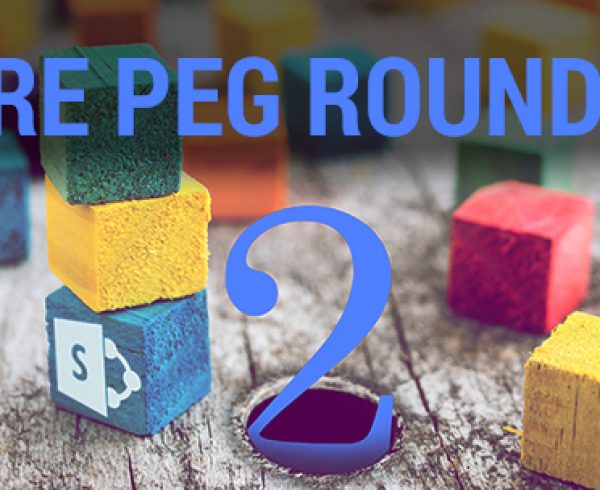

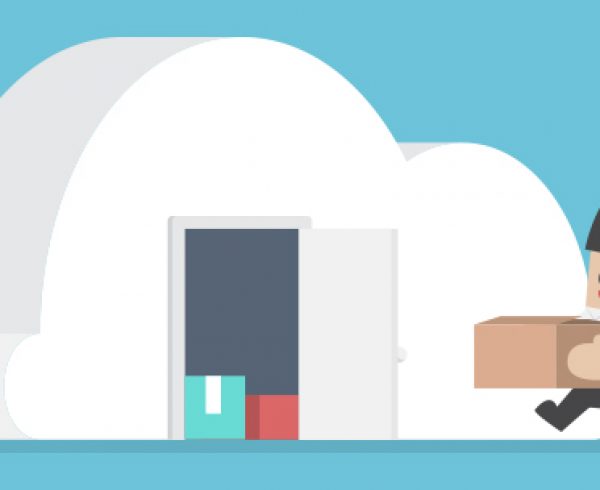








Leave a Comment