It’s almost 2019, so there’s a fairly good chance you’ve probably bought software — likely a lot of software — for your business. This holds true almost regardless of business size, type of organization, or kinds of software. We’ve seemingly entered a world where “There’s an app for that” is equally tied to “There’s a suite of solutions for that.”
When you make these decisions, obviously you factor in pricing and cost. We all do that. But what else do you typically consider? Most people’s lists include:
- Security (paramount in the modern age)
- A clean user interface (interfaces are usually the reason good products get to scale)
- Reliability, reviews, and referrals (logical, as much of this cuts through digital noise and marketing campaigns targeting you)
There are obviously other factors — web access, server compatibility, integrations with existing software suites — but these are some of the big considerations people use when evaluating software.
What about search, though?
Yes. Boring old search.


Let’s back that statement up for one second. Google has a ton of different business divisions and models now, but most people still associate it with search — and search is how it became what it is today. (Which is one of the most valuable companies in the world.) They did search better, faster, and in a more relevant way than anyone before them. (Remember: Google did not have first-mover advantage in search.)
So clearly, when search is done right, there’s a lot of value there. Maybe that’s a consideration for your software suite evaluation process.
Here’s a quick example. We spoke with a freelancer recently with 12-15 different clients. One of his clients was a plumbing company in California. This freelancer was using Google Drive primarily to organize his different work. And, while we just praised Google, now we’ll take them down a peg. The freelancer needed something he had worked on months ago for this client, and absolutely could not find it within Drive. Multiple search terms, digging through folders, etc. The item was not easily searchable.
Now, maybe the guy in question could have titled it better, and that’s true — but this all highlights an important point. When considering ECMs, you need effective search. You need the capacity to store your documents in a searchable way and retrieve them easily. When you move from one document stored to two documents stored, the chance of this happening mildly decreases. But when you move from two documents stored to 20,000 documents stored, lack of quality search can be a huge productivity drain (and possibly even a revenue one).


ome traits to look for in ECMs to see if their search features will measure up:
- Indexing: Is this a standard feature of the ECM? Indexing is all about facilitating fast and accurate retrieval of information/documents. Search engines work the same way. This should be standard on all ECMs by now, but sometimes this feature can be oddly lacking.
- Advanced search options: It’s usually a positive if your ECM candidate offers this. It’s just a different way to parse down exactly what you’re looking for using date ranges, file names, users that uploaded, words contained within, or other parameters. Think of it like this: there are dozens of ways people find a specific email they need. Sometimes they search by sender, sometimes by subject, sometimes by whether it had an attachment, etc. You need the same flexibility within your ECM.
- Reliable search and find: Almost goes without saying, but the easiest way to determine this is reviews, referrals, and getting a demo. If you can organize a demo that involves 10-15 test files of your own (granted, not a massive number), you should be able to see how solid the meat-and-potatoes search and find feature is.
- Speed: This is tangential to ECM search, but important. It will vary based on the number of documents stored, but some ECMs take forever to load search results — which can become frustrating. You want a relatively fast search, find, and load process.
Search maybe isn’t as sexy as a great user interface, and it maybe isn’t your No. 1 concern like enterprise-level security might be, but ask questions internally about what you need from search. And then, make sure the ECMs you’re vetting actually have it.
A version of this post titled Search: the Underrated Feature by Ted Bauer was published on December 16, 2016.










Leave a Comment