You know the feeling: It’s 9 a.m., and you just walked into your office. Already, you have five new voice-mails, twenty emails, and a note on your desk to see your boss immediately. It’s overwhelming, to say the least.
There are a few options: You could either panic, or you could take the time to organize your thoughts and your tasks, and prioritize your responsibilities for the day. That’s where a checklist or to-do list comes in.
A to-do list serves many purposes. It can help you schedule your day, free some space up in your brain, calm your nerves, and give you a sense of accomplishment each time you check something off.
When structuring your to-do list for maximum work productivity, we have a few ideas you should try:
Write it out BEFORE you leave the office
You don’t want to arrive at your desk in the morning without knowing what’s on the day’s schedule. Instead, you want to be prepared to face what lies ahead.
Before you go home for the night, write out your to-do list for the next day. That way, you’ll avoid thinking about your upcoming tasks and be able to enjoy your time off. If you get into the office and there are voice-mails, emails, and some unexpected demands coming your way, at least you’ll be able to start checking off your to-do list as soon as you’ve finished taking care of the urgent bits.
Assign a time to each activity
By now, you should know how your days usually go. In the morning, you’ll talk to clients, perhaps, and in the afternoon, you’ll do more leisurely tasks like writing up email newsletters and posting on social media.
For each responsibility on the list, write down what time you expect to complete it, as well as how long it’ll take. It never hurts to overestimate that time slot either. If you aren’t honest with yourself, and don’t give enough time for a certain activity, you may start feeling stressed out for no reason. Remember to also pencil in breaks and account for disruptions that may occur. Sudden socializing or getting an invited to a lunch event, for example.
Synch up reminders on your phone
Do you have an important meeting at noon? How about a phone call at 3 p.m.? Both your to-do list and your calendar should contain reminders when and if the task at hand involves other people.
If you input a meeting into your smartphone’s calendar, it should give you a 10-minute notice, alerting you to the fact that the meeting is starting soon. By putting it in electronically, you’ll ensure that you won’t miss a meeting or look flaky to the parties involved and that you’re communicating with.
Make a to-do list for long-term and short-term goals
We try to be productive. We take calls on our lunch breaks, answer emails at night, do volunteer work, play on local sports teams, and spend time with our friends and family. In between all this, we expect ourselves to complete a plethora of professional and personal tasks, some of which might take weeks or months to get done.
You need to be realistic about your goals by setting up separate to-do lists. You can have lists that are more short-term and contain activities that are easier to complete in the days or weeks to come. You can also have long-term lists with goals that require many steps and may be completed over a longer period of time. You will not only be able to respond better to immediate needs and emergencies, you’ll also find it easier to see the bigger picture overall.
Use platforms that will keep you on-task
Thankfully, there are apps and platforms available that will keep your to-do list in order and ensure that your work productivity stays focused. You can try Todoist, a task manager app in the App Store, Any.Do, which is on Google Play and the App Store, and checklist app Pocket List, which is in the App Store.
There are many other checklist and planning applications out there. Maybe we’ll write a post in the near future with a list of all the best list-makers… You’ll have to stick around and see.
To-do: Craft Your Checklist!
Your days don’t have to be overwhelming. And your office doesn’t need to be a tornado of chaos. With a checklist, you can view what’s ahead of you, but also look back and see what you’ve done.
Checklists are just like having an honest best friend; they politely remind you when you’re getting behind, they hold you accountable for your future success, all while illustrating how accomplished you were in the past. Checklists are the tools you should definitely keep close and use often. Now grab a pen or keyboard and make it happen!
Want to learn more about how our document management platform can keep you organized and on-task? Find out about Contentverse here.
Header image by KT King, alterations by Andrea Cochran. Embedded images by Rafael J M Souza, Kalyan Chakravarthy, John Hoey, and trenttsd on flickr.













Leave a Comment