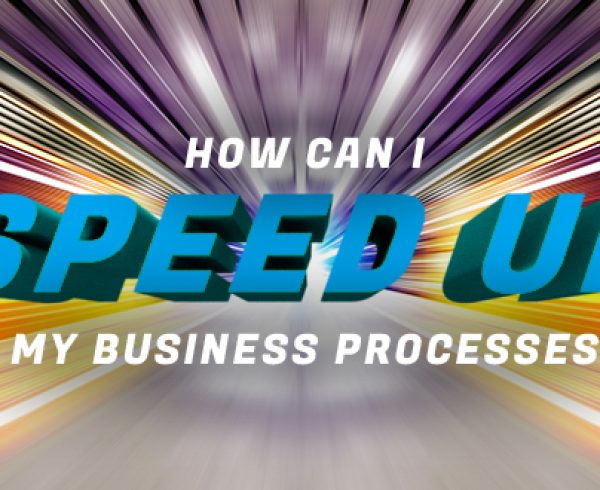Throughout the Definition Series from Contentverse, we’ve talked about how to take your company’s excessive paperwork overload and digitize it, how to index it, all about how to extract data using forms capture, and how batch processing can do bulk tasks at work without the need for human interaction.
Today we’ll be learning about how much businesses can benefit from using workflow management software.
Because proper workflow management software can help a company become innately more productive (thereby saving the company money and time), it has become one of the major purposes of business software these days, and implementing it properly and effectively—an approach known as “business process management”—is a growing field all on its own in the industry.
And how exactly does good workflow management software help a company be more productive?
In the most simplified answer, workflow management software immensely helps improve the way a company manages its files and documents. It helps to make sure that at the right time, the right person gets the right information about what needs to be done—and in what order.


Imagine a world…
What if your employees had all the information that they needed to take care of a task, immediately? What if critical company documents were available at all times to help workers finish their jobs? What if everyone within the enterprise could take a machete to the jungle that is searching for information and the overall clunky-ness of disorganization and tedious processes?
Good news: it can be done, and workflow management software is the way to go. Imagine being able to send your files along to their proper destination, making all the necessary stops along the way for approvals.
More than just a digital filing cabinet, workflow management software utilizes all that electronic data you’ve worked so hard to implement and makes it work for you. With workflow management software, company content can expand to other departments across the business. It can connect employees and other users to the information that’s relevant to the task at hand. Workflow management software helps company content become accessible to every area, making everyday exercises at work much more simple and quick—such as completing a transaction, taking care of a customer’s question, approving a request or contract, editing a press release, dealing with e-signatures, renewing a contract, and reviewing and forwarding a résumé.


How does it work?
Once a file is put into the system, it travels along a route (which can be customized to fit any business), where it stops at an employee who is able to make edits to the file. Once these edits are approved, the file is immediately sent to its next “stop”, where it can be checked in and out wherever needed. It can be edited offline, and it can also be shared with someone outside of the company if necessary.
Tracking functions are also available to allow users to see everything that happens to the file, and who’s making those things happen. Files can be restored to their earlier forms, and can also be purged when the time comes to do so.
For example, with workflow automation software, an invoice will correspond with its vendor record, making payment processing possible in mere seconds, with a few simple mouse clicks.
And that’s how workflow should be: smooth, fast, accurate, and convenient. All the content is around; it’s just a matter of accessing it and using it for the purposes it was saved for.
Workflow management software was designed to replace the manual steps involved in managing work tasks such as these, and routing content where it’s meant to go. With an automated process using the right software, you can ensure consistency, elevate productivity, and eliminate bottlenecks in the workplace.
Many company owners are surprised to discover that workflow automation is so crucial, because it’s so often overlooked. Most of them seem to understand and even incorporate digitizing content (which is a wonderful first step!), but can sometimes fail to see how critical workflow management is. But once they have experienced what a proper workflow process can do, there’s no going back. Once they have chosen a platform where workflow is a natural extension instead of a complicated add-on, workflow software will have a pivotal role for document management within the company.
Still want to know more? How about an example?
Here’s a good example of what workflow management software can do:
An employee—we’ll name her Cynthia—needs to make a company purchase, so she does. Directly afterward, Cynthia fills out an electronic expense report form that’s provided by the company’s system. Cynthia then takes a photo of her receipt with her smartphone, and attaches the photo to the expense form that she has just filled out. As soon as Cynthia submits this expense form, it’s uploaded into the enterprise content management system, and the system recognizes the total amount on the expense form. It is then automatically sent to the appropriate person who can approve the expense. Meanwhile, Cynthia’s manager receives a notification on their device of choice alerting them that their approval is needed for a company purchase. The manager can open the expense form, review the receipt that Cynthia took with her phone, and can then approve the purchase. Once approval is given, the form and receipt get instantly routed to accounting so that Cynthia can be reimbursed.


That’s exactly how seamless workflow management software can make business matters go. No more clogging, no more annoying red tape and dozens of phone calls and emails.
Workflow has, and is, greatly changing and progressing businesses.
Besides being able to revise files, track who’s revising them, share files with outside parties, and restore files to their previous drafts, there are other great key features of a good workflow management software. This includes having an email notification process in place so that every move made to content is clocked, and the right people are notified about it. With good workflow, automated email notifications are sent when any employee does anything to a file. This is great for getting employees on the same page, as well as reducing mistakes. If you have a lot of employees making edits to your documents, you’re going to want a way keep track of everything. The right workflow management software makes it easy to see who has touched a file, and how they’ve changed it.
Soon to be gone are the days of employees physically handing over physical documents, tearing through stacks and cabinets of paper files, and wasting ink and paper by making multiple drafts. These manual tasks can now all be taken care of quickly, easily, and accurately within a few moments. It’s all about efficiency, and the best company owners today are realizing how much more their employees can get done—not to mention how much more motivated and satisfied they are—when a solid workflow management system is firmly secured in the company.
Contentverse’s workflow management software makes it easy to streamline your company’s internal processes, saving you time and money in the end. Our outstanding workflow management software is easy to install, integrates well with existing applications, is very user-friendly, and is highly secure.
To learn more about key features in Contentverse 8.3, give us a call or email us!