The metal filing cabinet has yet to go the way of the dinosaur. Even in the Information Age many businesses are still dependent on paper-based files. In fact, according to PriceWaterhouse Coopers, paper files double every 3.5 years. For organizations that have yet to go fully digital, dependence on paper can incur costs and impact productivity. It can also lead to a ton of stress – who wants to look at something like this all day?
There is good news, however, for value-added resellers (VARs) and solution providers: You have an opportunity to address the problem for your clients with document management software. The key is being able to recognize the opportunity when it presents itself. Here are five signs your client has a paper problem and can benefit from a document management solution.
- Professionals spend time looking for files – When you visit your client, do you see piles of documents on desks? Do your key contacts excuse themselves from meetings to track down reports or other documents? Do they spend precious time searching for documents in email or on hard drives? According to Gartner, professionals spend 50% of their time searching for information and take 18 minutes to locate each document, on average. And we’re not just talking misplaced paper files. It’s easy to forget electronic file names or where files are stored. With a document management solution, users can instantly find files in any location by searching for keywords in any document’s text.
- Professionals have file cabinets in their offices or cubicles – What do you keep in file cabinets? Paper. According to AXIS Integrated Solutions, companies spend an average of $25,000 to fill a typical four-drawer file cabinet and $2,000 to maintain it annually. Document management software eliminates the need for file cabinets, which translates to productivity, space and other cost savings.
- The client struggles to comply with regulatory requirements – Companies in regulated industries are often required to archive documents and maintain an audit trail of who did what to which document. A content management system can audit all actions made by any user on the system. Systems with a comprehensive report generator enable administrators to compile, print and save audit reports on any aspect of system use. Plus, documents can be automatically archived or purged when compliancy is met, such as with a seven-year storage requirement.
- Professionals fax, mail and/or copy documents. Where there’s a fax machine and/or copier there’s paper. But there’s no need to maintain these devices when documents can be sent in a more cost effective and secure manner via email. Plus, according to AIIM, organizations can see a 50-90% reduction in costs associated with faxing, mailing and copying documents.
- Productivity is hampered by manual workflows – When documents are processed manually through a workflow, productivity is hampered and there is increased risk of data loss and human error. Document management software can automatically move documents through the appropriate workflow, eliminating the need to copy, email or fax documents from one party to another. Professionals can set up tasks and notifications, and easily collaborate between departments.
Document management software can address many pain points associated with a paper-based filing system. VARs and solution providers who recognize these pain points in their clients’ organizations and present a strategic plan for addressing them will also deliver highly sought-after benefits. By reducing operational costs and increasing productivity with a document management solution, channel providers in turn benefit from increased customer loyalty.
About the Author:






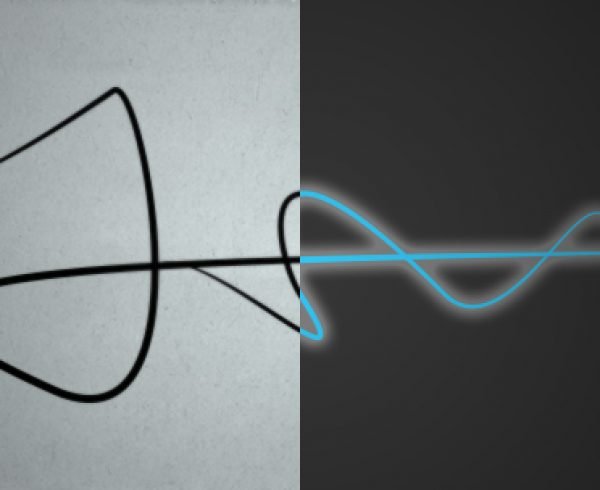







Leave a Comment