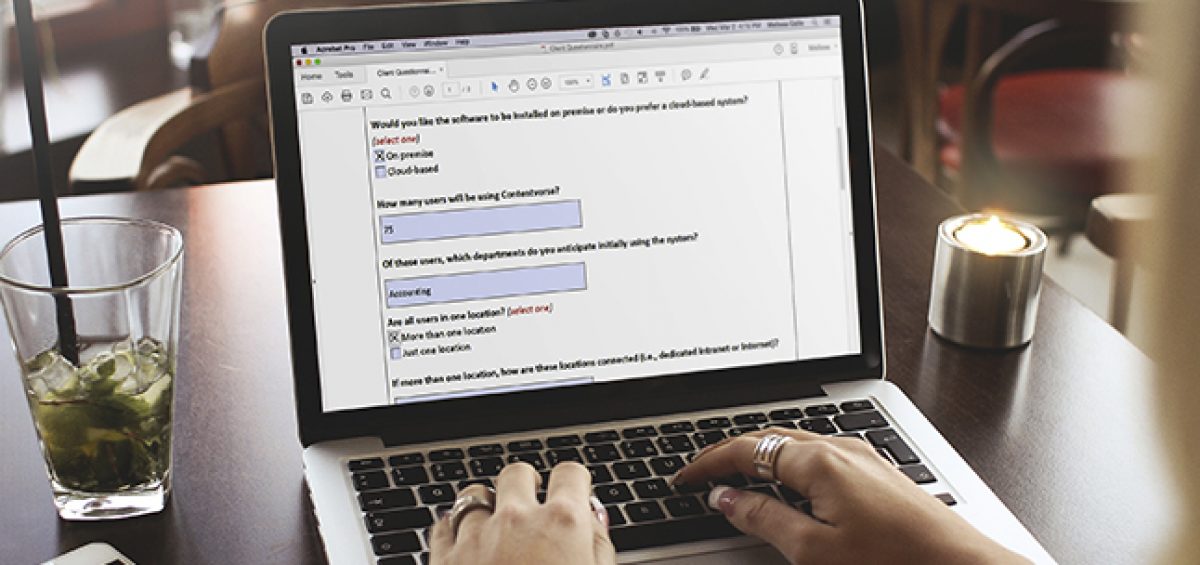After learning about scanning and indexing your company’s content, bet you thought you had it all covered, right?
Sorry, not quite yet! Don’t forget about the critical importance of forms capture and processing.
This is a little different than scanning and indexing. Forms capture deals with extracting information from e-forms.


Before I go into that: just in case you’re unsure, an e-form (or electronic form) can mean a few different things. All of us have seen them before, and have most likely even filled them out a few times. E-forms can be anything on a computer that you fill out—whether it’s an auto-fill order form online, an editable PDF, or a fillable form created in Word.
Electronic forms are great for businesses for lots of reasons. First of all, they store clients’ information in a digital record rather than on a paper one, which by now we should all know takes up extra space, and can be very time-consuming to locate and/or update.
E-forms also cut down on the cost of having to re-order paper forms, and their presence suggests a new, modern, cutting-edge “paperless office” as opposed to old-fashioned places with clipboards and file cabinets stuffed with papers. (We’re willing to bet your competition is well on their way to embracing the digital world, and has done away with most paper files.) E-forms are also more readable, which reduces mistakes caused by hard-to-read handwriting.
By now you get it: e-forms are the way to go. They beat out paper forms, and they’re wonderful! But once a client’s information is on an e-form, there is usually the need to store it elsewhere besides that form—such as in an Excel document or a folder. And sometimes there’s a lot of e-forms to go through.
So what does one do? Manually type out all the information on the e-forms into another document? Without some sort of capturing software, employees will have to do just that—which is very inconvenient, especially if a business deals with a large number of forms.
How to Extract That Info!
Lots of companies aren’t even aware that software to do this even exists, but it most certainly does.
For instance, Computhink’s CV Forms module from Contentverse 8.3 makes it easy to automate your document input needs. It’s easy to integrate, and can extract the information from fillable PDF and Word e-forms, exporting it to wherever you’d like it to be stored. Designed to work seamlessly with these e-forms, Computhink’s Form Capture module enhances business processes by registering input, saving a copy, automatically creating a filing structure, and then initiating a workflow process.
No matter if the forms are invoices, expense reports, permits, reviews, job applications, or anything else that’s been filled out, data from fillable PDFs and Word forms can be extracted. Since most companies that handle applications or forms see hundreds of e-forms per day, software that can read, transfer, and index data, as well as auto-file and process it, is an extremely efficient solution that will streamline your business processes like never before.


CV Forms maps field values in your PDF or Word e-form template to indexing fields in Contentverse. Once a recognized form type is detected, the module automates the data entry, saving the index values with their image. The form can then be automatically emailed, archived, or immediately integrated into a workflow, depending on your easily established instruction.
With our email integration, all forms sent to Contentverse and directed to CV Forms can likewise be processed. Create quick and effortless hand-offs with CV Forms right from the start. For a workflow that runs a smooth course, all you need to do is specify the category or type of form and where you want it to go upon arrival. Additions to Users and Groups within Contentverse can be dynamically added to Forms Templates. So every time a user accesses the template form, they are provided the latest updated version automatically.
This isn’t to be confused with a scanned-in handwritten form, by the way. While technically, yes, that would be a digitized “electronic form” as well, it still involved paper once upon a time and had to be scanned in. While software does exist to extract that type of data, what I’m discussing here are offline, fillable PDF and Word e-forms.
In Conclusion…
…a PDF and Word e-form capture solution is readily available.
Once upon a time, data that was published in a PDF or Word form was considered lost forever. This just simply doesn’t have to be the case. Let that information live! All you need is to have a good, usable system in place to capture the information that’s held within them.
Don’t allow yourself or your employees to get overwhelmed with the thought of manually typing out everything on electronic forms. With them being used now more than ever, it’s vital for your company to have a convenient way to get this information, manage it, index it, and keep it safe.
To learn more about Forms Capture, Easy Index, SalesForce integration, and other key features in Contentverse 8.3, give us a call or email us!