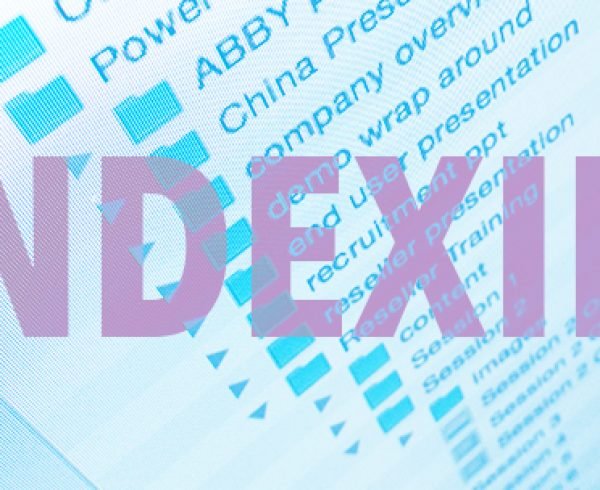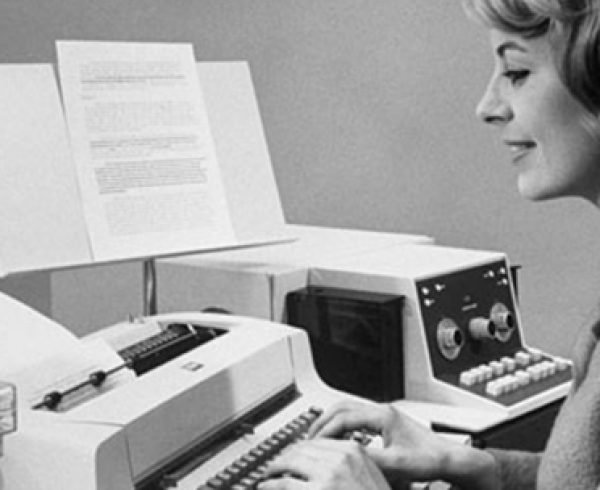In 1975, an article called “The Office of the Future” was published in Business Week. In this article, the author describes this distant office of 1995, explaining, “[There will be a] TV-display terminal with keyboard sitting on the desk. I’ll be able to call up documents from my files on the screen, or by pressing a button. I can get my mail or any messages. I don’t know how much printed paper I’ll want in this world.”
Here in 2016, this “paperless office” of the future is finally being realized. The digitization of our world has been an onward, progressive march for decades now. While printing hard copies of content remains an important part of any company, everyone admits that its role is being significantly reduced.
Adopting digitalized content has a positive impact on businesses for obvious reasons: it saves money, time, energy, and space. A growing company is able to fit more workers into areas that were once occupied by filing cabinets and record rooms. Workers also won’t waste hours searching through paperwork and files to find documents they need—having all content digitized means allowing employees to create, read, preserve, and distribute content as needed. Quickly.
Keeping content managed digitally in one central hub also helps with disaster recovery, since scanned documents will be backed up and protected on network servers or cloud storage. Other benefits include increased productivity and workflow, easier integration, and customers who are happier because they’re getting faster and more accurate service.
Not to mention green initiatives. According to Reduce.org, the average office employee uses 10,000 sheets of paper annually. Multiply this by the amount of workers you have, and you’ll probably get a very high number in your head about how much paper you’re going through. In 2015, American businesses printed 1.5 trillion pages. This equals out to 15-20 million trees.
Not only is this irresponsible to the environment, but it’s a complete waste of money. Companies will spend about $8 billion in 2016 on paper itself, never mind the ink and toner that goes with it.
Companies should no longer be buried under ever-increasing stacks of paper. It’s messy, it’s unorganized, it slows everyone down, it’s bad for our planet, and it’s expensive.
However, it’s easy to start the digitizing process immediately. Just begin putting your company’s content into a digital format, and go from there. This is where document scanning comes in.
Scanning in all of your company’s content allows you to store everything right at your fingertips, and you’ll be happy to find that you can locate files in a matter of seconds.
There are a wide variety of multi-function printers (or MFPs) available. These machines can comprise the functions of a printer, a copier, a scanner, a fax machine, and sometimes email as well. An MFP is essential to scanning in your company’s documents easily, and will play a huge part in the process of converting your physical hard copies into digital files.










Let’s face it: paper can fade. Paper can get lost. Paper can take hours to find. Paper can be destroyed forever. Why risk losing valuable company content? With all the amazing scanning options available to us today, there’s no real reason to not begin digitizing your company’s content. It may take time, but it will save you time in the long run. Any business with history (and a future) must consider scanning physical documents into digital files. It will keep them preserved and safe forever.